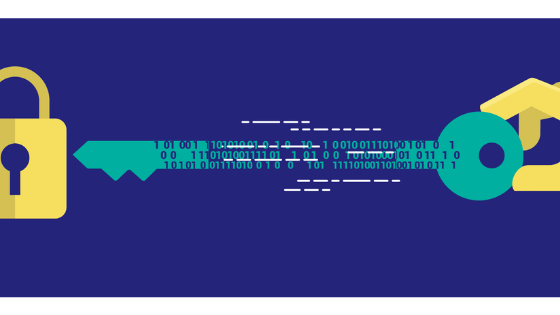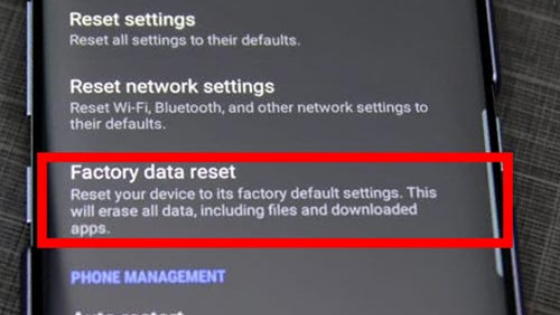Are you a gadget lover? Want to change your old phone and buy a new trending phone? Selling your old used phone and purchasing a new phone is one of the best options one can practice.
Also, Selling the mobile phone is an easy task and, you may have done this multiple times.
But, are you following all the measures before selling your used phone to anyone?
Your phone may be containing all the documents that may cause trouble if it gets in the wrong hands.
Let's get into it.
Though everyone may be knowing about the factory reset. However, Is the factory reset enough? Once you select the factory reset from your settings, your phone may be losing all your photos, ongoing tasks, and all your memories that you stored as the favorite one.
Steps to follow before factory reset:
They are:
1. Backup your phone
You should have a backup of all your data. In terms of photos, you should always go for google photos, as it syncs with your email id and will get saved in your google drive. You can also access it anytime on any device.
If you have a very large amount of videos and photos, you can create a backup folder on your personal computer and can save all the files in it. In this way, your files will be safe.
2. Encrypt the data
You can encrypt your data. This process is a little strange and lengthy. But it will always safeguard your data. Because factory reset never removes all the data from your phone. There are methods through which the lost data can be accessed even after the factory reset. So, always go for the encryption method. This method will not allow the new user to access your leftover data from your phone, as, it may be encrypted.
3. Perform Factory Reset
After backing up your data you can now perform the factory reset. So that your phone may not contain any existing data and it will be a completely new phone for the new user. The only thing you have to do is to go to settings > Backup & Reset > Factory data reset.
Now, choosing where to sell your phone plays a vital role in the selling and buying process.
4. Sell to a marketplace
You can sell your phone to a market place where you will be getting the desired money that is worth the device. If you sell the phone to the shops where they know about the phone and its specification they will be giving a reasonable rate to the device without any bargaining.
5. Sell Online
If you are not finding any good customers in the nearby area, you can also sell the phone online. Online selling provides a much easier platform. You only need to add the picture of the device followed by the specifications and the desired rate. People will find for the device and will approach you for sale. Some of the examples of online platforms are Olx, eBay, etc.
Conclusion
So, if you are also planning to sell the mobile, you can follow these steps for a better approach and can get better prices than before. Always backup your data and try to sell it in a good place where you get a better resale value and also compare on different sites to get more offers.
Conclusion
So, if you are also planning to sell the mobile, you can follow these steps for a better approach and can get better prices than before. Always backup your data and try to sell it in a good place where you get a better resale value and also compare on different sites to get more offers.